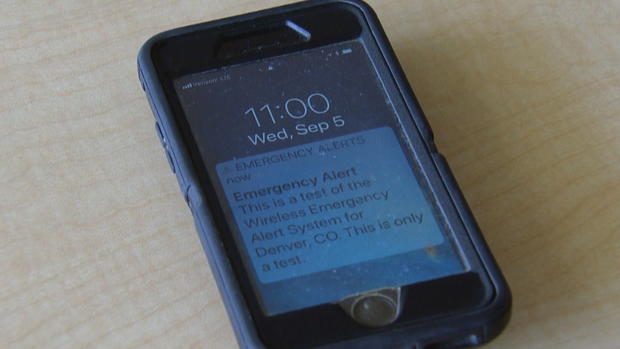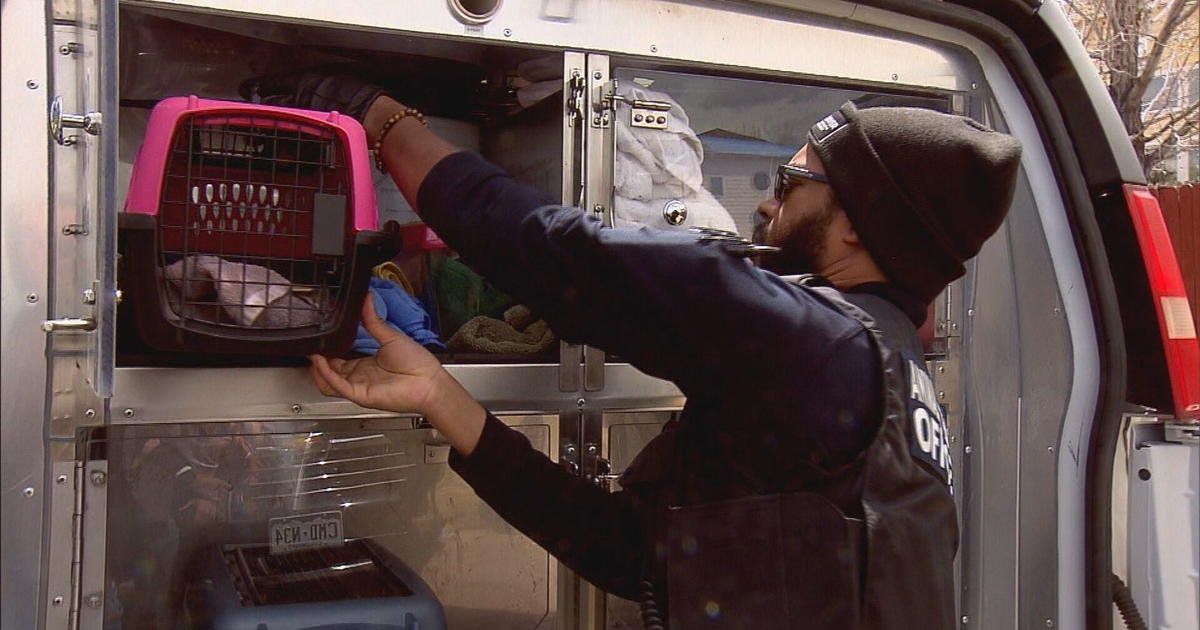Wireless Alert System Passes First Test With Flying Colors
By Jamie Leary
DENVER (CBS4) -- If you felt the buzz and heard the tone Wednesday, you were among about a million others who noticed the same! It was the first live test for Denver's wireless emergency alert system (WEA) and officials say it passed with flying colors.
CBS4 wanted to see just how smoothly the process would go and headed to the place with the biggest concentrated number of cell phones. Denver International Airport.
Denver's Office of Emergency Management gave themselves a half-hour window to get the alert out but said the goal was to get it out as soon as "the button was pressed."
At 11 a.m. they pressed the button and at 11:01 in the airport, cell phones were lighting up.
"Everybody immediately grabbed their phones and looked, like 'Oh my God!'" laughed Stacy Raine, one of many travelers who received the alert.
"It was very loud and very alert!" Raine laughed again.
Raine was visiting from out of town and thought the test was a great idea.
"I think in a state of emergency it's an excellent idea. Everybody's got their phone, like all the time. I think it should be nation-wide," she said.
No one in the airport seemed panicked, just curious.
"I mean it blocked my phone so I had to read it and see what it was." said Bashir Fabl, who received with many others while on the train to the airport. "That was quite weird yes, it caught me off guard for sure."
A group in town for a "boys' trip" were proponents of the technology and joked about how the alert would have gone when they were kids -- during the Cold War.
"We were looking for a desk to duck and cover because that's where we grew up," they laughed.
The alert was widespread but Denver's Office of Emergency Management said there were still many who didn't get it and are wondering why.
There are numerous reasons a person may not receive the WEA test:
1) Some participating carriers may offer WEA on some, but not all, of their mobile devices. Consumers should check with their wireless carriers to find out if their cell phone is WEA-capable.
2) When the test is deployed, a person is taking a call on their cell phone.
3) If apps are running, you may not receive the audible alert.
4) Participation in WEA by wireless carriers is widespread but voluntary. Some carriers may offer WEA over all or parts of their service areas or overall or only some of their wireless devices. Other carriers may not offer WEA at all. Even if you have a WEA-enabled device, you will not receive WEAs in a service area where the provider is not offering WEA or if your device is roaming on a provider network that does not support the WEA service. Consumers should check with their wireless carriers to determine the extent to which they are offering WEA.
5) It's possible you may have turned off the WEA notification on your cell phone. To determine if the alert is on or off, you could try (based on the version of your phone):
| iPhone* | Android* |
| Launch the Settings app on your iPhone. Tap on Notification Center and scroll all the way to the bottom. Under the Government Alerts section, toggle the AMBER Alerts or Government Alerts option on or off to enable or disable them. | To review status, go to Settings, click on the More option under the Wireless & Networks section, and scroll down to the Cell Broadcasts settings. Once opened, you will be able to see if disable extreme threats, severe threats, and Amber Alerts are selected. |
*This depends on the version of a person's phone. Older versions of phones will have different paths to settings.
Jamie Leary joined the CBS4 team in 2015 and currently works as a reporter for CBS4 News at 5 p.m. and 6 p.m. She couldn't imagine a better place to live and work and will stop at nothing to find the next great story. Jamie loves learning about and hearing from her fellow community members, so connect with her on Facebook or Twitter @JamieALeary.